for volunteers only
How to Use DripCOLOR PALETTE

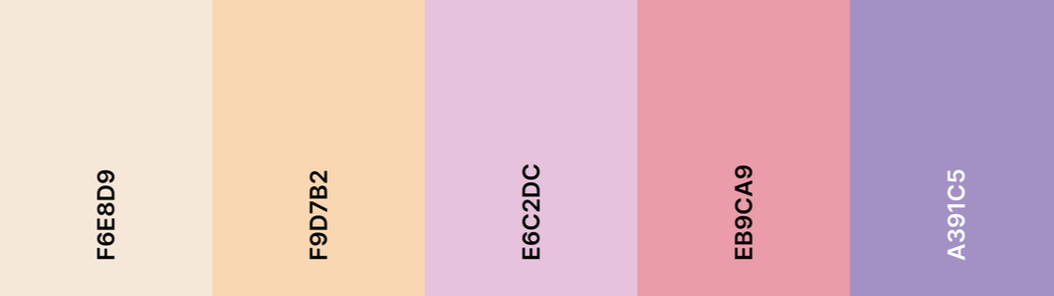

We have recently changed our color palette and so I’m including the list of hex codes here.
Patriarch Purple: 75217F (original CFC Color)
Teal Blue (also in logo): 02738A
Mustard: FDD451
Antique White: F6E8D9
Light Orange: F9D7B2
Thistle (pink): E6C2DC
Mauve(lous): EB9CA9
Glossy Grape (light purple): A391C5
Blue Yonder (the darkest blue): 5376BA
Maximum Blue (the medium blue): 66B5D5
Light Blue: BFDFE6
Turquoise: 40E0D0
Honeydew (light green): D8ECD6
DRIP OVERVIEW – CAMPAIGNS (now called “Email Series”) AND TAGS
This video includes an overview of Drip, as well as an explanation of campaigns (email series) and tags. If you need further information, please don’t hesitate to contact me at dana.wilde@caringforcatsmn.org.
NOTE: Drip has changed the name of a few of their main areas. They are … Campaigns (are now called “Email Series”)Broadcasts (are now called “Single Emails”)In the video when you hear me say one of those terms, just replace it with the new name in your mind.
DRIP OVERVIEW – BROADCASTS (now called “Single Emails”) AND TEMPLATES
This video includes an explanation of of how to create a broadcast (single email) and how to create a template. If you need further information, please don’t hesitate to contact me at dana.wilde@caringforcatsmn.org.
NOTE: Drip has changed the name of a few of their main areas. They are … Campaigns (are now called “Email Series”)Broadcasts (are now called “Single Emails”)In the video when you hear me say one of those terms, just replace it with the new name in your mind.
DRIP OVERVIEW – HOW TO SEE WHO IS ON A LIST (and add people)
This video shows how to see who is part of a campaign (email series) or who has a tag, and how to add new people to a campaign (email series). If you need further information, please don’t hesitate to contact me at dana.wilde@caringforcatsmn.org.
NOTE: Drip has changed the name of a few of their main areas. They are … Campaigns (are now called “Email Series”)Broadcasts (are now called “Single Emails”)In the video when you hear me say one of those terms, just replace it with the new name in your mind.
